HOW TO RECORD WHAT IS ON YOUR DESKTOP AS A VIDEO
Selasa, 29 Oktober 2013
0
komentar
You need to download a software called BANDICAM CLICK HERE TO DOWNLOAD
After downloading launch the software a pop up box will then appear now on that pop up box at the top you will see a panel called target click on it wen it opens click RECTANGLE ON SCREEN now u will see this
mark the check box in front of the size fitting written as 1366*768 like the image below
when you've marked it now click on record it will then start recording all what is going on on your desktop screen.
but if you want to automatically start a record without you going to press record button on the pop up box you can simply press F12 .This will automatically start the record .
After the recording is over you press top button and your record will be saved to the targetted folder
i hope this works for you cos its really a great app i use in recording my desktop screen ,you can also use it in recording game play and screen recording videos from youtube
TERIMA KASIH ATAS KUNJUNGAN SAUDARA
Judul: HOW TO RECORD WHAT IS ON YOUR DESKTOP AS A VIDEO
Ditulis oleh Unknown
Rating Blog 5 dari 5
Semoga artikel ini bermanfaat bagi saudara. Jika ingin mengutip, baik itu sebagian atau keseluruhan dari isi artikel ini harap menyertakan link dofollow ke https://samsung-galaxy-mini7.blogspot.com/2013/10/how-to-record-what-is-on-your-desktop.html. Terima kasih sudah singgah membaca artikel ini.Ditulis oleh Unknown
Rating Blog 5 dari 5

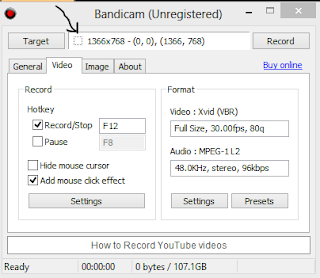







.jpg)
0 komentar:
Posting Komentar