HOW TO TAKE THE VOCALS OUT OF A SONG
Sabtu, 17 November 2012
0
komentar
Music has always been a great passion for me and for those who know my taste in music they always scream bloody hell….All the same sometimes there are songs I stumble upon and I wish I could just have the instrumentals. I looked for a way to strip out the vocals out of the song and I laid my hands on an interesting freeware that did just what I wanted.
Yes! That was my exclamation when I came across Wavosaur. It is a shareware that strips the vocals out of a song in whatever format and saves it to a location of your choice on your system. Here is a link to download it: http://www.wavosaur.com/download.php
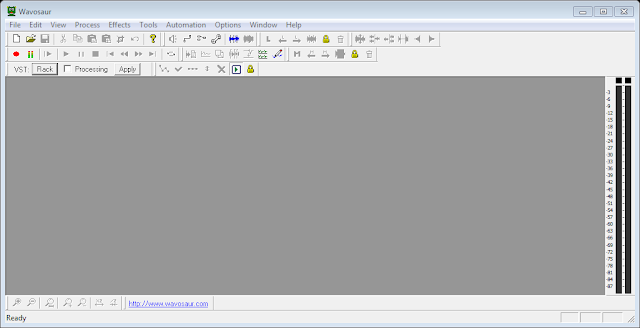
HOW TO REMOVE THE VOCALS
Wavosaur is pretty easy to use when it comes to removing the vocals. Here we are going to go step by step on how to do that. Now click on the life folder icon below the Edit button to get the song you want to be stripped of its vocal from any location on your system.
After navigating to the song location and adding it,the screen will appear some like this:
You then proceed to the process key, then get down and click on vocal remover.
It takes very little time to remove the vocal.
Click now on File, then click on Export and select Export as MP3, from there select where you want the file saved to.
That’s it and you’ve got yourself an instrumental that you can use for karaoke. Hope this helps.
You can drop feedbacks on the comment zone,so we know if this was good.
TERIMA KASIH ATAS KUNJUNGAN SAUDARA
Judul: HOW TO TAKE THE VOCALS OUT OF A SONG
Ditulis oleh Unknown
Rating Blog 5 dari 5
Semoga artikel ini bermanfaat bagi saudara. Jika ingin mengutip, baik itu sebagian atau keseluruhan dari isi artikel ini harap menyertakan link dofollow ke https://samsung-galaxy-mini7.blogspot.com/2012/11/how-to-take-vocals-out-of-song.html. Terima kasih sudah singgah membaca artikel ini.Ditulis oleh Unknown
Rating Blog 5 dari 5


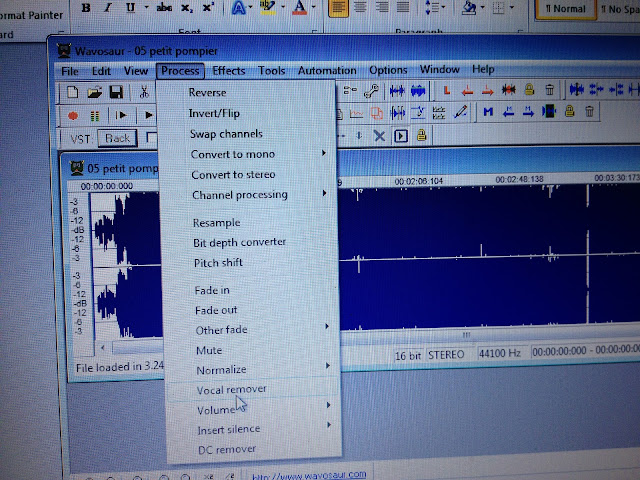







.jpg)
0 komentar:
Posting Komentar